
-
RTKernel:Real-Time Multitasking Kernel for DOS
- RTKernel is a powerful real-time multitasking system. It was designed for software developers who wish to implement professional process control applications on DOS computers or embedded systems. Special care has been taken to ensure easy usage and excellent run-time performance. RTKernel is compact (about 16k code, 6k data) and provides the programmer with the basic tools needed to develop efficient real-time software.
- RTKernel is a library or unit you can link to your application program. It offers a number of functions and procedures to manage tasks, semaphores, mailboxes, interrupts, etc. All RTKernel-tasks normally run within a single program. An RTKernel-application consists of a single EXE-file containing the kernel, the required drivers, and all tasks. The EXE-file can be executed on any computer running DOS. Although an RTKernel application has real-time multitasking capabilities, it is a DOS program
Features
- Unlimited number of tasks
- Only about 500 bytes needed per task
- Task-switch time of about 6 microseconds (33 Mhz 486)
- Task-switch time independent of the number of tasks
- 64 priorities
- Cooperative and pre-emptive scheduling
- Event/interrupt-driven scheduling
- Task activations can be triggered by any hardware interrupt
- Time-Slicing can be enabled or disabled
- Changeable timer interrupt rate (0.1 to 55 ms)
- Measurement of time intervals with 1 microsecond resolution
- Support of math coprocessor/emulator
- Binary, counting, and resource semaphores
- Mailboxes (also known as message queues or pipes)
- Message passing (synchronous data transfer)
- Interrupt-driven driver for up to 36 serial ports
- Support of the 16550 UART chip family's FIFO buffer
- Drivers for timer, screen, keyboard, printer, and IPX (Novell LANs)
- Keyboard, hard disk, and floppy disk idle times usable by other tasks
- No DOS reentrance problems
- RTKernel applications can be made memory-resident (TSRs)
- RTKernel applications can execute other DOS-programs using EXEC
- Safe and easy to use
- Special Debug Version to simplify software development
- Supports CodeView and Turbo Debugger
- Runs on any DOS computer
- ROMable
- Full source code available
- No run-time royalties
- English or German User's Manual
- Technical support available via Internet mailing list, email, or phone free of charge.
- An RTKernel-task is merely a C function or a Pascal procedure
without parameters. Task procedures / functions are programmed the
same way as any other procedure or function. At program
initialization, only one task is running - the main program, which
constitutes the Main Task. Although the program contains a real-time
system, it behaves like a "normal", sequential program at
this time. The Main Task can now register tasks with the kernel by
using appropriate procedure or function calls to the kernel. These
tasks are subsequently executed in parallel with the Main Task and any
other tasks.
Each task has a priority between 1 and 64 and its own stack. Higher numbers indicate greater priority. All variables declared local to the task procedure/function are allocated on the task's stack. The same is true for the local variables of all procedures called by the task. Several tasks can be started executing the same code; however, each is allocated its own stack and thus its own local variables.
Since RTKernel-Tasks run within one program, Shared Code and Shared Data are implemented automatically. All tasks can access global data without restrictions. Code being used by more than one task is in memory only once.
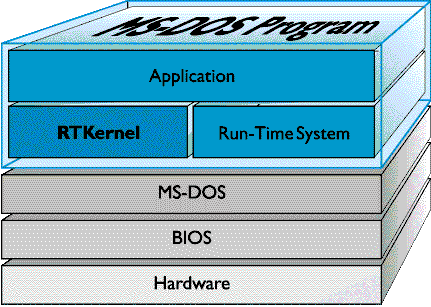
Inter-Task Communication
- The term inter-task communication refers to all methods enabling tasks to exchange information or to synchronize with one another. RTKernel offers three different mechanisms: semaphores, mailboxes, and message-passing.
- Semaphores allow the exchange of signals for activation and suspension of tasks. RTKernel supports counting, binary, and resource semaphores. Resource semaphores are especially suited for the efficient management of resources. A resource semaphore guarantees the priority of a task occupying a resource to be at least the maximum of the priorities of all other tasks also requiring the respective resource. This technique is known as "priority inheritance". It ensures that a high-priority task is never uneccessarily blocked by a task of lower priority.
- With the aid of mailboxes, data can be exchanged between tasks. The number of data records a mailbox can hold is configurable. Mailboxes are especially suited for data buffering between tasks or between interrupt handlers and tasks. In other systems, mailboxes are frequently referred to as message queues or pipes. RTKernel's message-passing corresponds to Ada's Rendezvous.
- Message-passing serves to exchange data directly between two tasks; specifically, no data or signals will be buffered. This represents the tightest coupling between tasks because the tasks involved are synchronized by RTKernel for the exchange
- RTKernel maintains a task state for each task. The fundamental
states are:
- The Current task is the task currently running. Exactly one task is in this state at any time after kernel initialization. If no application task is ready to run, RTKernel activates its internal Idle Task.
- All tasks ready to run are in the state Ready. These tasks always have priorities less than or equal to the current task.
- Suspended tasks cannot run because they have been stopped explicitly by a kernel call to Suspend. They can be made Ready again by calling Resume.
- Tasks in the state Blocked cannot run because they are waiting for an event (e.g., a semaphore signal or a message coming in at a mailbox). These tasks can only be made Ready by another task or by an interrupt handler.
- Tasks that have suspended themselves for a specific time interval are in the state Delaying. They will be made Ready automatically by the timer interrupt handler of RTKernel after the delay has elapsed.
- Tasks waiting for the occurrence of an event with a time-out are in the state Timed. Such a task will become Ready either if the event occurs or if the time-out expires.
Tasks waiting for an event do not use CPU time under RTKernel, because they are not in the state Ready or Current.
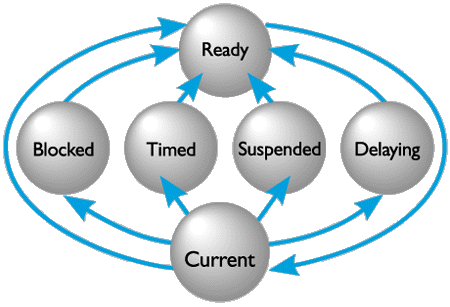
- RTKernel's scheduler is event-driven. It is not merely a time-slicing system like many others. It was developed specifically for real-time requirements and adheres to the following rules:
- Of all tasks in the state Ready, the task with the highest priority runs.
- If the kernel has to choose among several Ready tasks having the same priority, the task that hasn't run for the longest time is activated.
- If several tasks are waiting for an event, they are activated upon the occurrence of that event in the sequence of their respective priorities.
- With the exception of time-slice task switches, a task switch is only performed if otherwise rule 1 would be violated. Thus, the number of task switches is minimized.
กก
- Since these rules are followed strictly, the behavior of the tasks of a program can be controlled precisely. Both cooperative or pre-emptive scheduling can be used. For programs requiring different scheduling algorithms, the scheduler can be disabled temporarily. Furthermore, task switches at fixed time intervals can be forced using optional time-slicing.
- Interrupt handlers can suspend or activate tasks. This fact qualifies RTKernel as "real-time". Interrupt handlers can be programmed completely in C or Pascal. They can freely exchange signals or data with tasks using semaphores or mailboxes. Semaphore or mailbox operations may then initiate a task switch, if required. Interrupts from any hardware can be processed; thus, third-party hardware not supported by BIOS or DOS is supported by RTKernel.
- RTKernel comes with full source code for three interrupt handlers (for the keyboard, the serial ports, and network events).
- Since RTKernel is fully integrated into the run-time environments of the supported compilers, all variants of Turbo Debugger and CodeView can be used for debugging RTKernel applications without restrictions
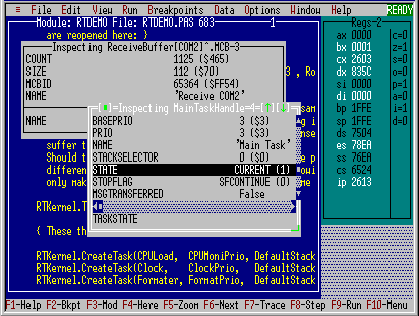
- As a further convenience to the programmer, RTKernel is delivered in two versions. The Standard Version is optimized for minimum size and best performance, while the Debug Version contains additional code for parameter and consistency checks at run-time. The Debug Version recognizes usage errors and produces corresponding error messages. Moreover, the Debug Version offers numerous debugging aids. For example, the current source code position can be found, all occupied resources can be displayed, and the CPU time requirements can be determined for each task. An especially powerful tool is the Kernel Tracer, which can be used to record kernel and application events for later analysis.
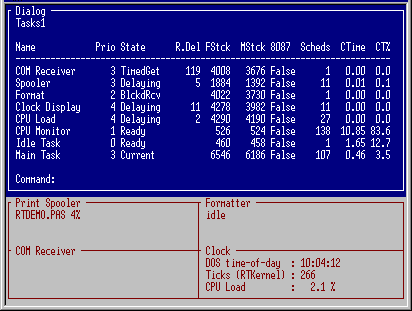
- As an additional aid to debugging, RTKernel (Debug and Standard Version) offers a number of informational functions. For example, a list of all tasks currently running can be displayed, or the state of a specific task can be queried. Furthermore, RTKernel keeps statistics of the stack usage of all tasks. A complete list of all these functions is innclided in the RTKernel Demo.
- When RTKernel detects an error, it displays the cause of the error, the names of tasks, semaphores, and mailboxes involved, as well as the corresponding source code position.
- RTKernel is hardware-independent and only handles task management. However, real-time applications are typically quite I/O-intensive; therefore, hardware drivers are very important. Although RTKernel applications can use DOS's device drivers and the BIOS without restrictions, hardware drivers optimized specifically for a multitasking environment will often yield significantly improved performance. RTKernel comes with the following drivers (always with full source code):
- Module Timer allows measurement of any number of independent time intervals with a resolution of approximately 0.8 microseconds. A time interval can be up to 3.7 years long. Furthermore, module Timer can modify the frequency of the timer interrupt, which usually runs quite slowly at 18.2 Hertz.
- RTKeybrd installs its own keyboard interrupt handler, so that tasks waiting for keyboard input don't consume CPU time. Using RTKeybrd, a task can be activated immediately after a key has been pressed. No CPU time is wasted by keyboard polling.
- A real-time system that can be stopped at any time using the <PAUSE>-key is not fail-safe. Module KillKey can inhibit such potentially dangerous keyboard input. Any keypress can be redefined or simply suppressed. KillKey is normally used to suppress keyboard input like Pause, Print-Screen, Ctrl-Alt-Del, Ctrl-Break, etc.
- Using module RTTextIO, several screen windows can be defined for parallel screen output by several tasks.
- The Spooler allows output of files to a parallel printer in the background.
- Module CPUMoni monitors the CPU load of an application. This information is especially important in time-critical applications, since a real-time system must never approach a CPU load of 100 percent.
- Module RTCom implements a complete interface to the serial ports. Data can be sent and received interrupt-driven or by polling at ports COM1 to COM4. Baud rates of 50 to 115200 bits/second are supported. RTCom allocates a receive buffer for each port. The size of each buffer is individually configurable up to 64 kbytes. If a DigiBoard or Hostess card is installed, it can also be used. In this case, up to 36 serial ports can be used simultaneously. RTCom automatically recognizes the 16550-UART chip family and uses its internal FIFO buffers. The communication protocols XOn/XOff, RTS/CTR, and DSR/DTR are supported in two variants each.
- Module RTIPX implements a complete, high-level interface to Novell's IPX protocol. It can be used on any workstations in the net that have loaded an IPX driver. The data packets for transmission can be up to 64 kbytes in size. RTIPX never needs to copy data, even if data must be transmitted in more than one packet. This results in the highest possible transfer rates. Unlike Novell's IPX protocol, RTIPX guarantees the receipt of messages. Time-outs and retries after transmission errors are handled transparently to the application.
- Module IPC (Inter-Process Communication) facilitates communications between separate DOS programs using DOS's multiplex interrupt. Commonly, these will be memory-resident programs addressed by an application running in the foreground.
- RTKernel offers remarkable performance and power. It comes with a benchmark program that can be used to measure its performance on any computer. The table below gives some results for three typical computers:
|
|
|
|
|---|---|---|---|
|
|
|
|
|
|
|
|
|
|
|
|
|
|
|
|
|
|
|
|
|
|
|
|
|
|
|
|
|
|
|
|
|
|
|
|
- All times are given in microseconds
- Here are two complete RTKernel programs in C and PASCAL with two tasks each and a task activation using a semaphore:
-
#define MainPriority 3 TaskHandle HandleA; Semaphore S; void TaskA(void) { RTKWait(S); } void main(void) // Main-Task { RTKernelInit(MainPriority); S = RTKCreateSemaphore(Counting, 0, "Demo-Sema"); HandleA = RTKCreateTask(TaskA, MainPriority+1, 1024, "Task-A"); RTKSignal(S); } -
PROGRAM RTKDemo; USES RTKernel; VAR HandleA: RTKernel.TaskHandle; S : RTKernel.Semaphore; PROCEDURE TaskA; BEGIN RTKernel.Wait(S) END; BEGIN { Main-Task } RTKernel.InitSemaphore(S, Counting, 0, 'Demo-Sema'); RTKernel.CreateTask(TaskA, MainPriority+1, 1024, 'Task-A', HandleA); RTKernel.Signal(S) END.
- The target computer must have at least 32K RAM available.
- The target computer must have an Intel 8086 compatible processor.
- The target computer must run under MS-DOS, version 3.0 or higher, or without an operating system. To build an application to run without DOS, the RTKernel Source Code is required.
RTKernel-C supports:
- Turbo/Borland C/C++ (Version TC++ 1.0 and higher)
- Microsoft C/C++ (Version 6.0 and higher)
- Real Mode, 16-bit Protected Mode, and 32-bit Protected Mode (Protected Mode is only supported with Borland C/C++, version 4.02 and higher with the Borland PowerPack, running under DOS)
RTKernel-Pascal supports:
- Turbo/Borland Pascal (Version 5.0 or higher)
- Real Mode and 16-bit Protected Mode
The RTKernel Demo contains the application program interface (API) of RTKernel and all drivers delivered with RTKernel as C header files and Pascal unit interfaces.
The Demo also contains four executable RTKernel programs. The complete source code for these demo programs is also supplied, in both Pascal and C versions. These programs serve to demonstrate how easy it is to use RTKernel.
- RTDemo is the largest of the demo programs. It
consists of eight tasks and shows how several tasks can run in
parallel within a program without any restrictions. The files
RTDEMO.PAS and RTDEMO.C contain detailed information about the
program. RTDemo uses RTKernel's Debug Version and demonstrates, among
other features, the following:
- Parallel screen access of several tasks
- Parallel DOS calls of several tasks
- Parallel DOS programs (FORMAT.COM, COMMAND.COM, and RTDEMO.EXE) being executed by different tasks
- Printing in the background
- Interrupt-driven keyboard input
- Interrupt-driven reception of data at a serial port
- Measurement and display of CPU load
- Modification of the timer interrupt rate
- Cyclic tasks (tasks running in a fixed time frame)
- Usage of CPU time by other tasks during disk-I/O idle times
- Kernel Tracer
- Program COMDemo demonstrates the processing of serial port interrupts. It requires two computers connected by a serial cable (a minimal configuration with leads Receive, Send, and Ground connected is sufficient). After the program has been started on both computers, arbitrary lines of text may be entered and then transmitted to the other computer using the <RETURN>-key. Both computers can independently and asynchronously transmit data to one another.
- Program IPXDemo demonstrates the transmission of data using a Novell network. To use it, at least two workstations in a Novell LAN (e.g., Novell NetWare or Novell NetWare Lite) are required. On the workstations, only Novell's IPX driver needs to be loaded. Further information is given by the program when it is executed.
- RTPrimes implements a quite slow and "memory-hungry" prime number generator. What's interesting about it is the algorithm used: RTPrimes computes prime numbers by running many tasks concurrently. The program creates - depending on available memory - up to approximately 1000 tasks. RTPrimes also shows how to use reentrant code (nearly all of the program's tasks execute the same code).
In addition to the demo programs on the Demo Disk, nine more demo programs and numerous examples in the User's Manual are delivered with RTKernel.